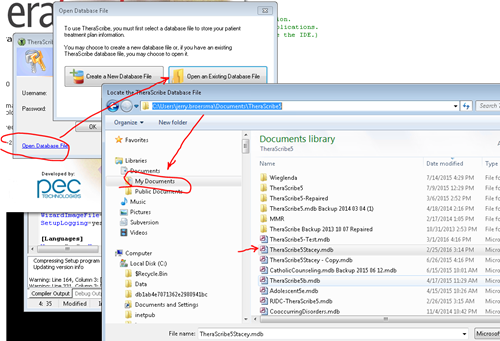A frequent inquiry of end users for the Small Practice edition concerns the location of their database -- as in "All or some of my patients are gone!"
Starting in Version 17.1 a database history link will display all recently opened databases. One can check the Last Opened date for the last time one successfully connected to a database with all one's records.
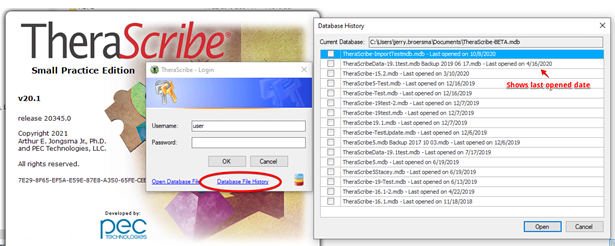
In versions older than 17.1, one can check the databaseConnection.log file to find recent files.
Navigate to C:\ProgramData\PEC Technologies\TheraScribe. Open the DatabaseConnection.log file by double clicking on it. It should open in Notepad. Here you can see we’ve inadvertently connected to a test database when we should’ve connected to TheraScribe5Stacey.mdb. We can now see where the database should be and can now track it down.
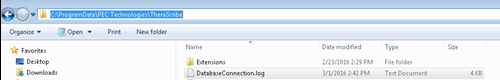
Here is an example of the contents of the log file showing change of database.
Here is a user re-connecting to the correct database.